Reservation Instructions
Please follow these instructions to use the new Ath reservation system.
- Click on the Sign Up button to sign up for the event.
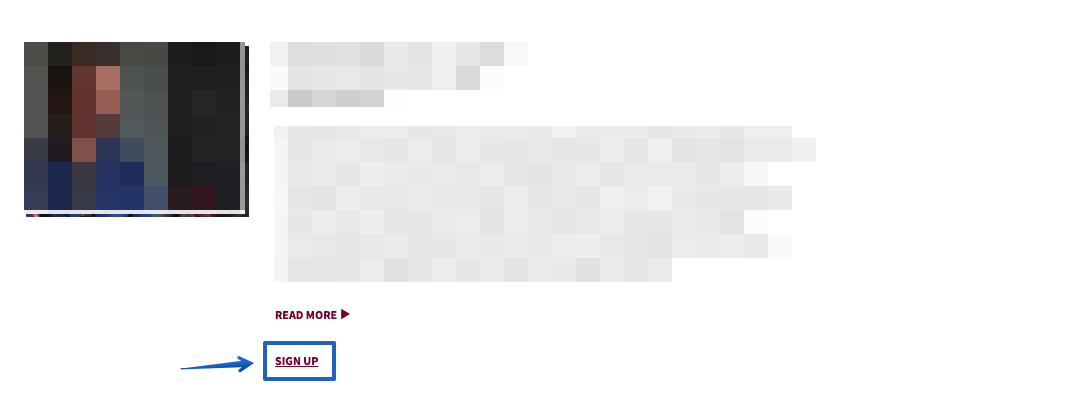
- If you are not already logged onto the CAS system, you will be taken to the Claremont Colleges universal login page.
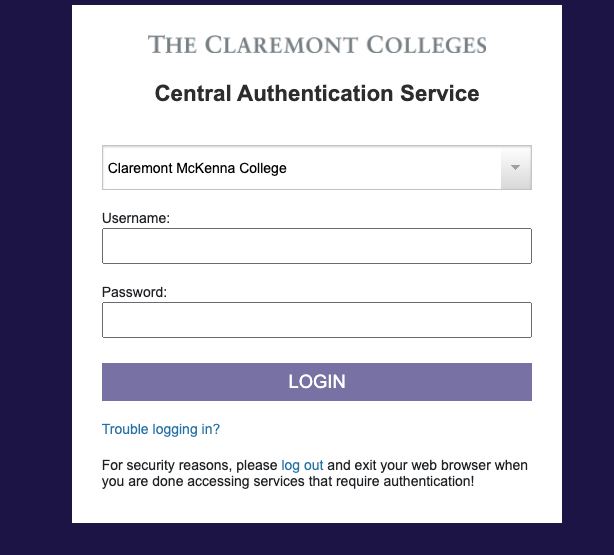
- Enter your network username and password and select your Claremont Colleges affiliation, then click on "Login." Note: that this is the same username/password combination used to login to Sakai and Honnold Library.
- If you’re from one of the 5-Cs, the event may be limited to the CMC Community. Once the event opens up to the other colleges you can register. Please check back for updates.
- The CAS system will take you to your user profile.
- Once you’re on your profile page, navigate to the Athenaeum and the Open Events tab. You will be taken to the Register form.
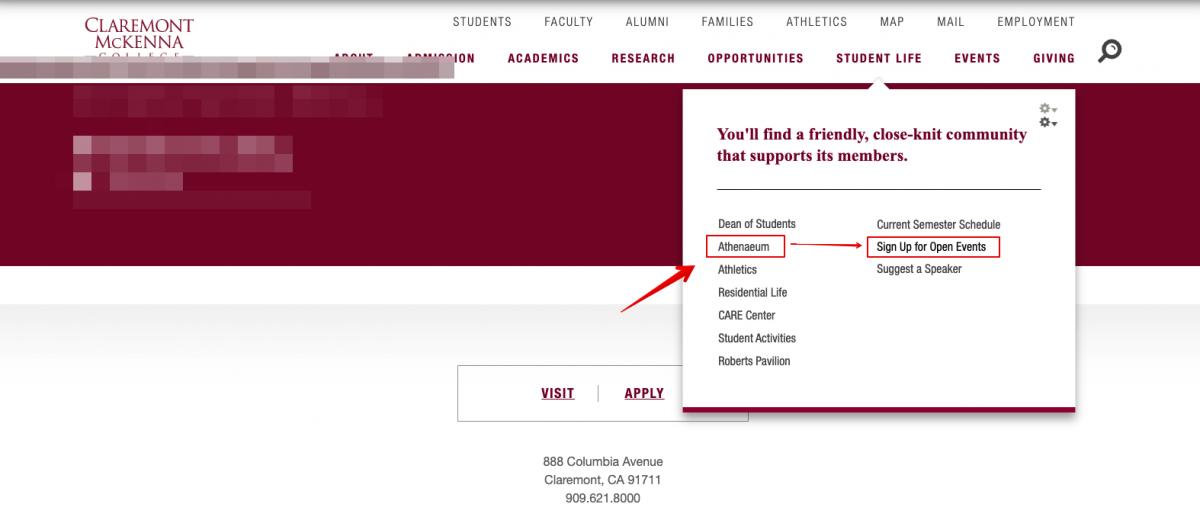
- Click ‘Register’ and you will be redirected to the event registration page. Your name will be populated and can’t be edited or changed. If your name is incorrect, please contact your ITS help desk.
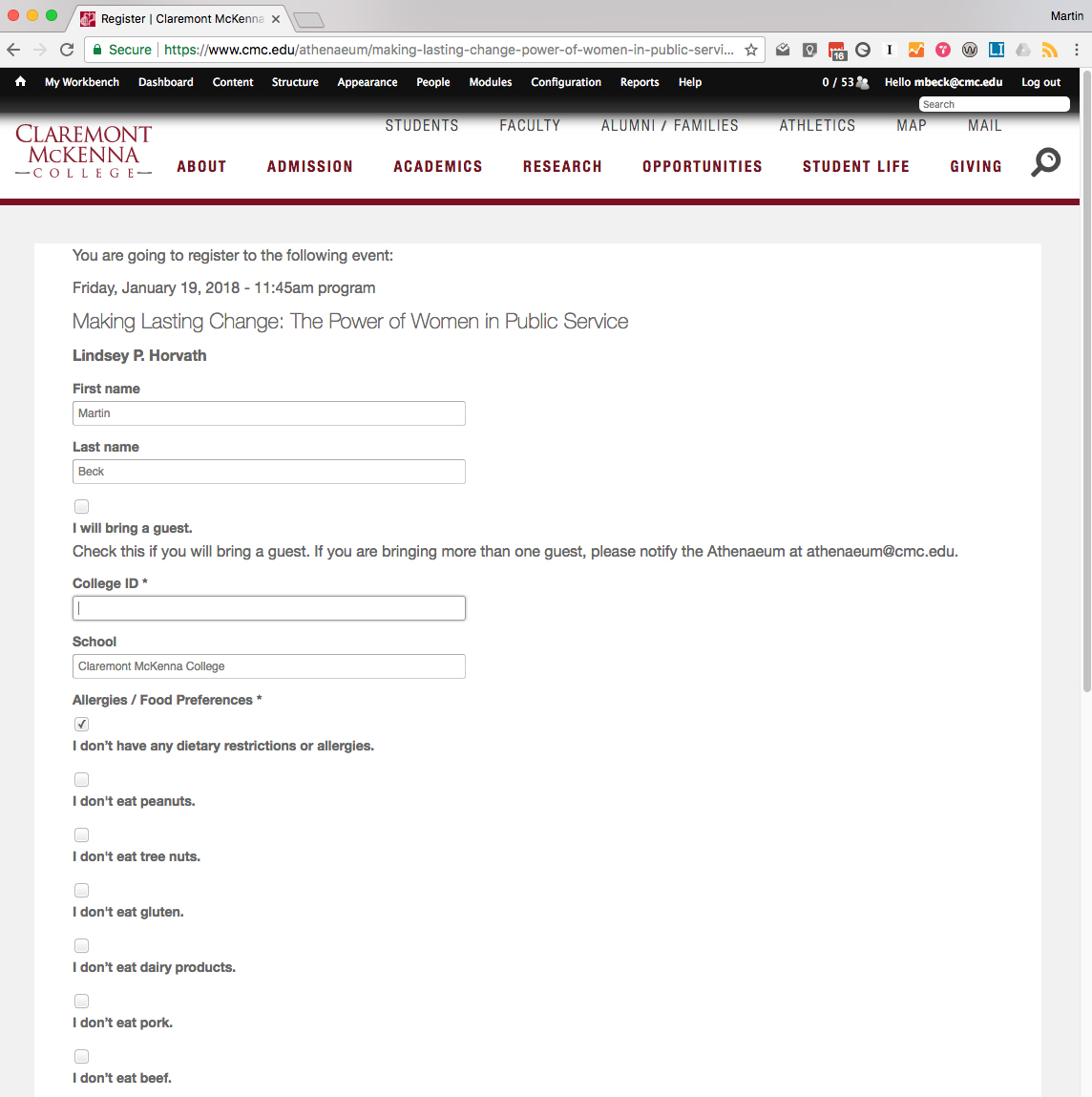
Note: You must enter a value in the College ID field and indicate your dietary preferences. In the future, you will not have to re-enter your College ID or preferences unless they change. If you are a staff or faculty member, you will see the option to bring one guest. - Click on the "Save Registration" button to sign up or "Cancel" button to cancel registration.
- After registering for an event, you shortly will receive a confirmation email. You will also receive a reminder email shortly before the actual event.
