Context:
If you receive a login request for approval on the DUO Mobile app that you did not personally request, your CMC account has been compromised. The user attempting to login to your account would not be able to continue without further approval using the DUO authentication process.
Procedure:
When you receive an unexpected DUO request, follow these steps immediately:
1. Change your CMC account password – this will stop the alerts going to your smartphone. You can reset your CMC password using the CMC Self-Service Account Management service.
2. Launch the Duo Mobile app from your smartphone.
Tap on the Request Waiting section.

On the next screen, note the location where the account is being accessed.
If the location is not familiar, this is an indication that someone has your username and password.
Tap on the Deny button.

Then, select It seems fraudulent to stop the login.
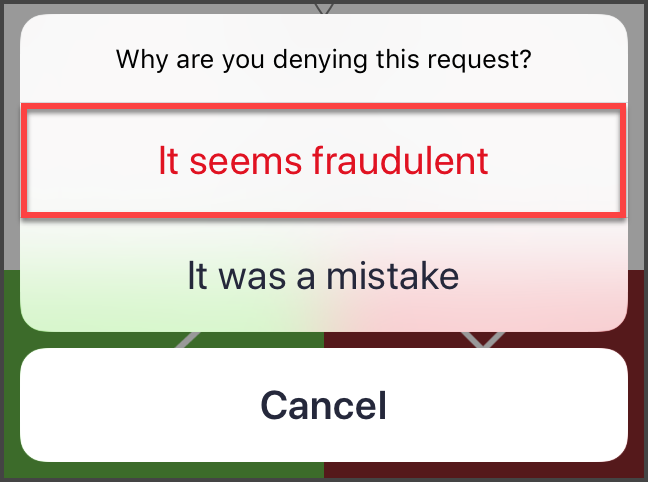
3. Report the incident to the Help Desk.
Phone: (909) 607-0911
On campus extension: x70911
Campus location: Roberts South, Lower Level (RS012)
Email: [email protected]
