
Claremont McKenna College is thrilled to introduce Canvas as our new Learning Management System (LMS). Canvas provides a range of course management functions, including the distribution of course materials, the collection of assignments, and the ability to add external applications like Gradescope and Hypothes.is. More information and links to additional resources can be found below.
Getting Started
Go to the CMC Canvas login URL, enter your CMC username and password, then click "Login" to continue. You will be prompted by Claremont DUO to choose an authentication method.
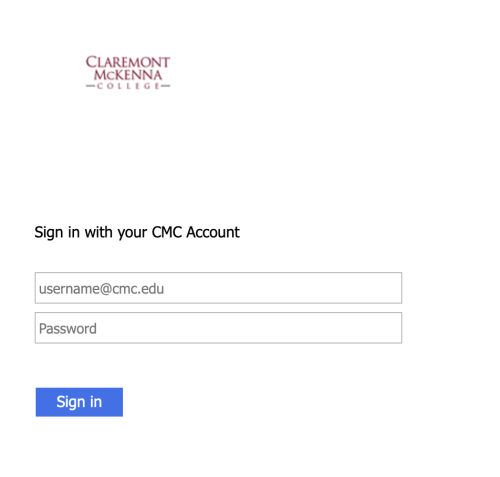
Navigating the User Interface
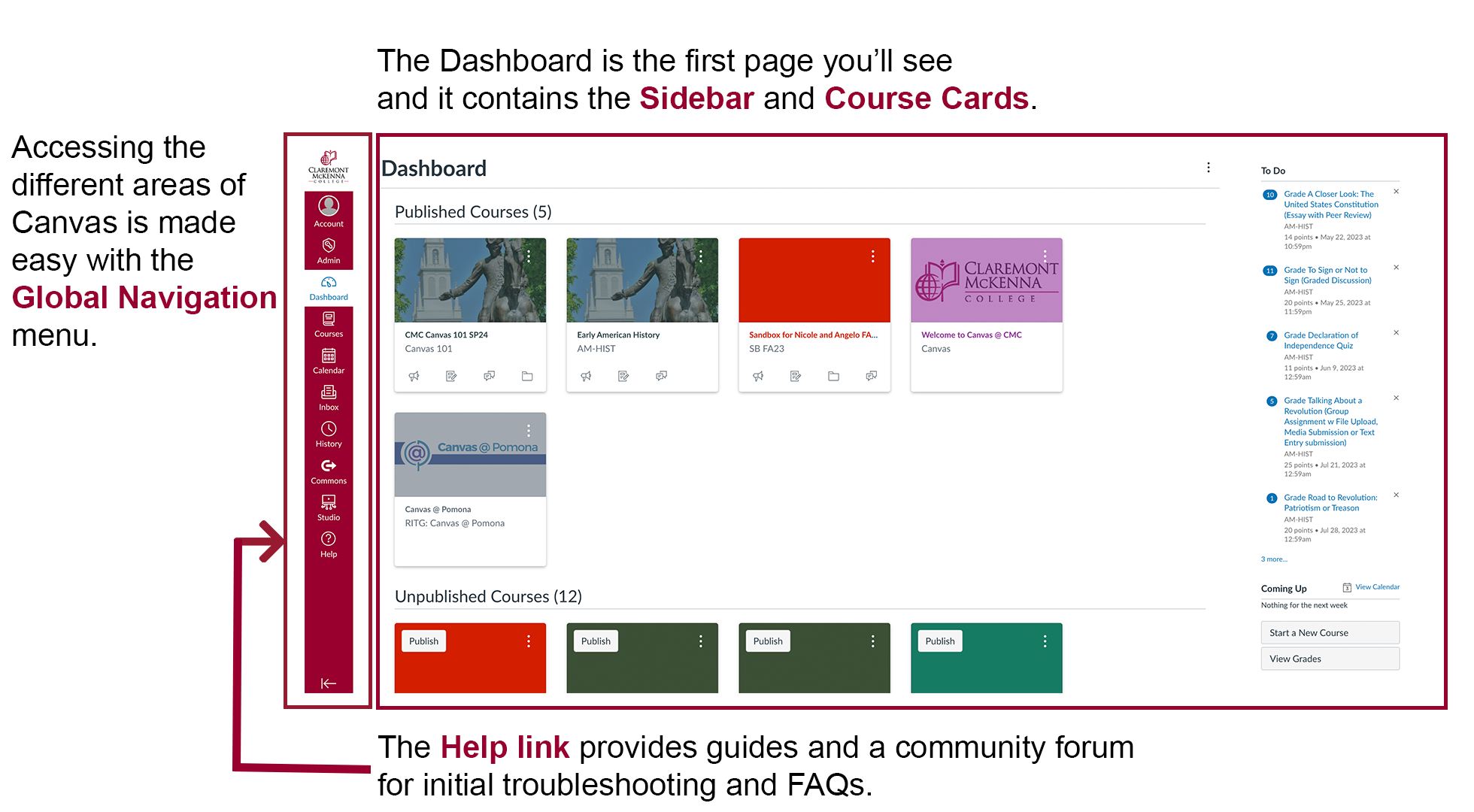
Canvas Support & Additional Resources
CMC provides a Canvas course site to introduce faculty to its features and functionalities. This helps ensure that online student experiences are consistent, engaging, and equitable. This site provides various resources to support different interest levels and experiences, including checklists, self-paced tutorials, videos, and external links.
Learn more about Canvas and its many functions:
• Post your syllabus and other resources online
• Use discussion boards for ongoing discussions with students
• Manage your classroom with handy tools like Grades, Calendar, and Assignments
• Create online exams and quizzes and provide students with immediate feedback
• Use surveys and statistics to gain valuable information about your students
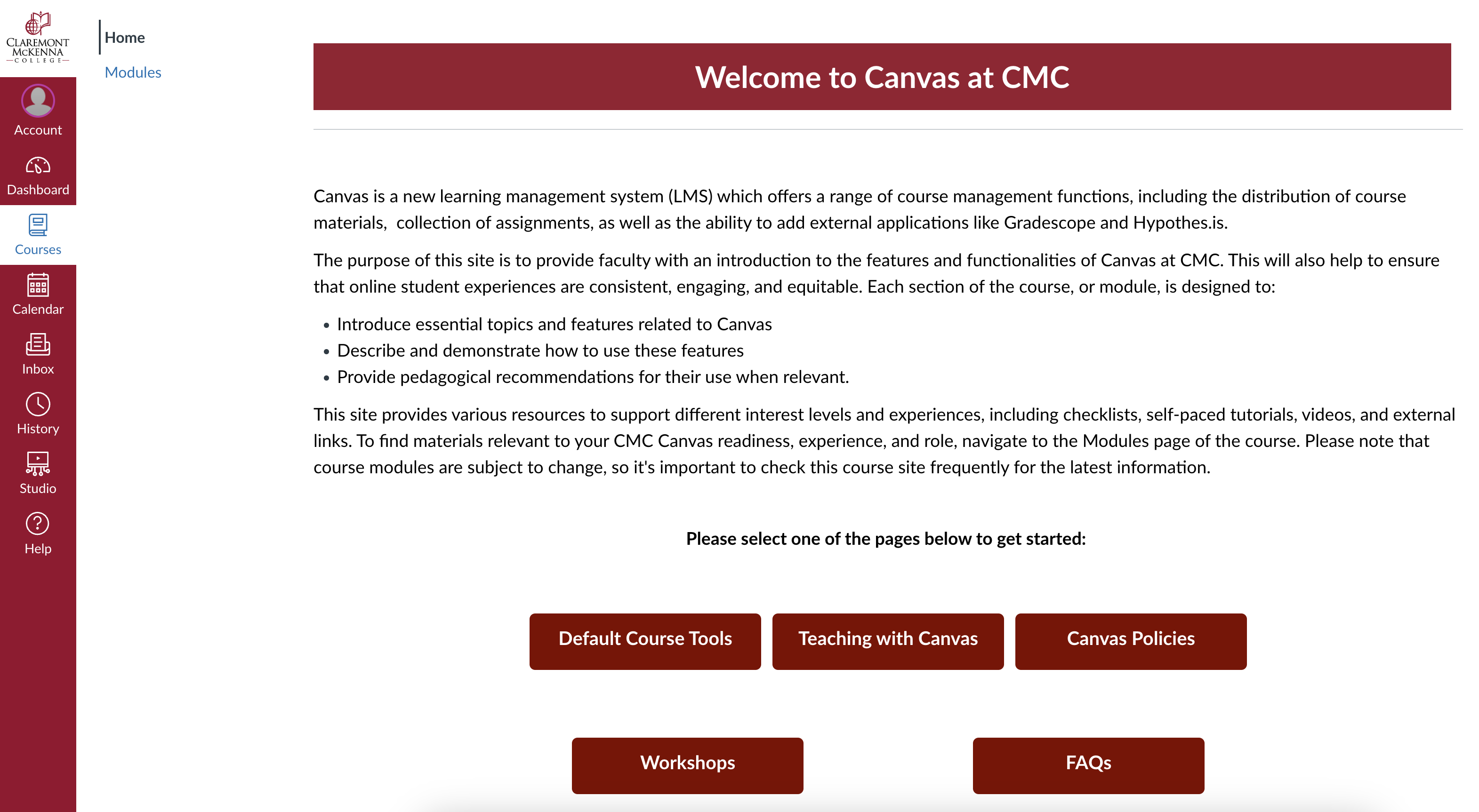
On the Canvas global navigation menu, the Help link provides guides and a community forum for initial troubleshooting and FAQs. Additionally, CMC Canvas offers 24/7 support directly from Instructure via live chat or telephone, making it an excellent resource for addressing questions outside of regular work hours, weekends, and holidays.
For additional support, the ITS Help Desk provides IT assistance to all members of the CMC community. Please feel free to call (909) 607-0911, email [email protected], or visit our office in person if you need further assistance with Canvas.
